Devlog 10: Polish
Intro
Hello and welcome again to a new devlog, dear readers!!
This week, we have our first week of the 2 week during polish sprint, a sprint where you do not add any new features, but enhance the features you already have, to make it a fun and exciting game for anyone to play!
Main menu
We will start with showing off our main menu screen, which has gotten a major update. Last week, we had a titel, 3 buttons which were functioning, however quite boring looking. The background was just empty, it had nothing to do with our game. But now! What a difference.
We started off last week by finding a fitting font for our game. It needed to have a round look, not too many corners and sharp lines. We settled on the font: "Poetsen One", Which when implemented in the game, looked really nice!
After having implemented the font, we added the new buttons that were made. Now when you select or click a button in the main scene, it will will have a saturation value change, and it will get a little bigger when you press it.
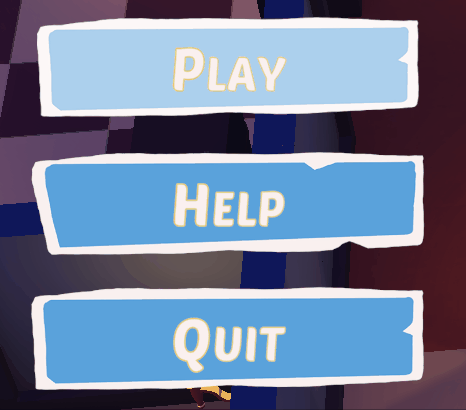
Like I said earlier, the background also got a major update. It went from a default empty level background, to our haunted house! A camera rotates around the haunted house, all ready for the brave exorcists to cleanse.

Last week, when you wanted to get some help by clicking the help button, it wasn't so helpful, since it was just empty. Now, you can see the controls of both teams, in case you forgot or just were curious about it when you play it for the first time.
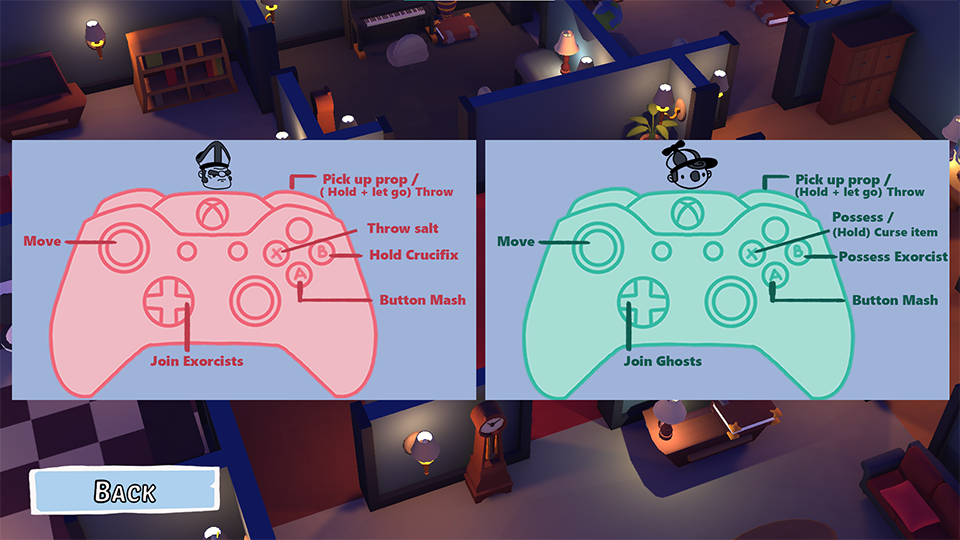
Character level scene
When players are ready to play, they can press the "play" button in the main menu. This will now bring you to a tutorial level first, before you go to the actual game. In this level, you will be able to choose what character you want to play. When you press A, you spawn in your character and are able to test out the controls for the game. The house is divided with bigger rooms, the top side is for the ghosts, the bottom side is for the exorcists. You as player will find all the necessary items to be able to test out your ability, together with an icon of the buttons you would need to press.

Game
New HUD/UI layout
After our last meeting, the decision was made to change the whole HUD layout. Our first and most important change was the timer. It has the most important piece of information for the player in the game: “How much time is left?”. So we moved it to the top-center of the screen. Second of all the objective. Instead of displaying them through each other at the bottom, we separated them. The cursed items at the left of the screen and the cleansed at the right. The last change are the player cards, instead of grouping the teams at the top we changed it so they each have their separate corner of the screen. These changes made more sense and made a better aesthetic to the overall feel of the game.

VFX
To make certain actions more clear, the artists had made some visual effects that the programmers implemented. Some of these include: ghosts leaving the cursed doll when it is being cleansed, ghosts entering the cleansed objects when ghosts are recursing the doll. When the objects are cursed or cleansed, some small confetti like particles spawn around the cursed or cleansed doll. The programmers also tweaked the dueling visual effects that spawn when two players are duelling each other.


Player feedback
Last week we still got a lot of remarks on the lack of player feedback in the main game, but we changed this! We created a circular progress bar inside of Unity that displays the dueling progress. Jef wrote a little script that plays the button flicker animation to show that you have to button mash.

Last thing that got added is the images that show who won or lost. This way it is more clear for the players who takes the victory!
When you play the game, you will notice that it only takes you 2 minutes to play it instead of 5. This gives the game the time pressure it needs.
Well, this was it for this week, til next time!
Files
Get Spiritual Pursuit
Spiritual Pursuit
A game with exorcists, ghosts, curses, and cleansing rituals!
| Status | Released |
| Authors | SinasOddlySpace, VandorpKe, gwynneo, MemesKeepMeLivin, RainahBraun |
| Genre | Strategy |
| Tags | 3D, Controller, Co-op, Dark, Ghosts, Local Co-Op, Multiplayer, Top-Down, Unity |
More posts
- Devlog 11: The big finale!May 29, 2023
- Devlog 9: last week of 2nd Production SprintMay 16, 2023
- Devlog 8: 2nd week of 2nd Production SprintMay 09, 2023
- Devlog 7: 2nd Production SprintMay 02, 2023
- Devlog 6 : Production Sprint Week 3Apr 25, 2023
- Devlog 5: Production Sprint Week2Apr 18, 2023
- Devlog 4: Production Sprint Week 1Mar 27, 2023
- Devlog 3: Final PrototypeMar 20, 2023
- Devlog 2: All adhere the art bible!Mar 13, 2023

Leave a comment
Log in with itch.io to leave a comment.